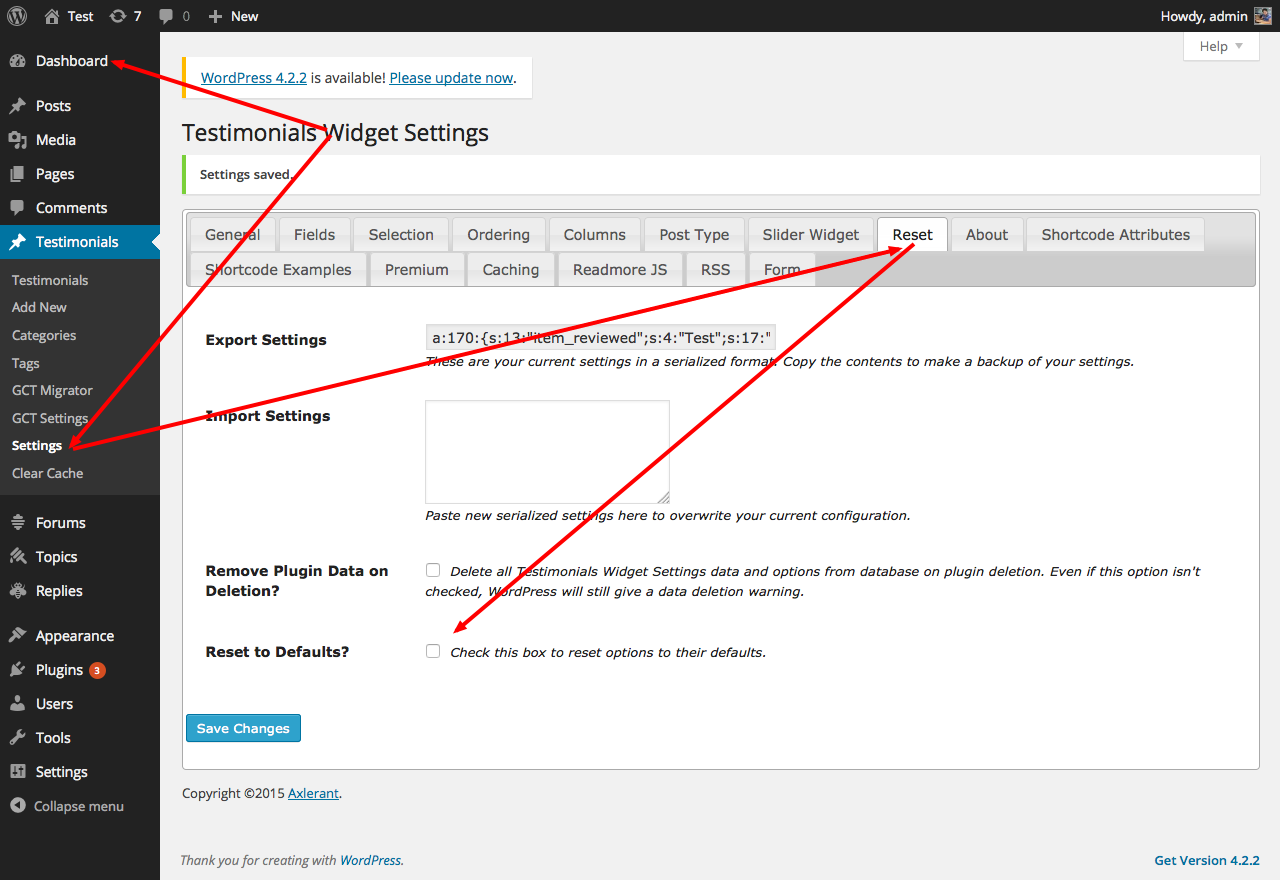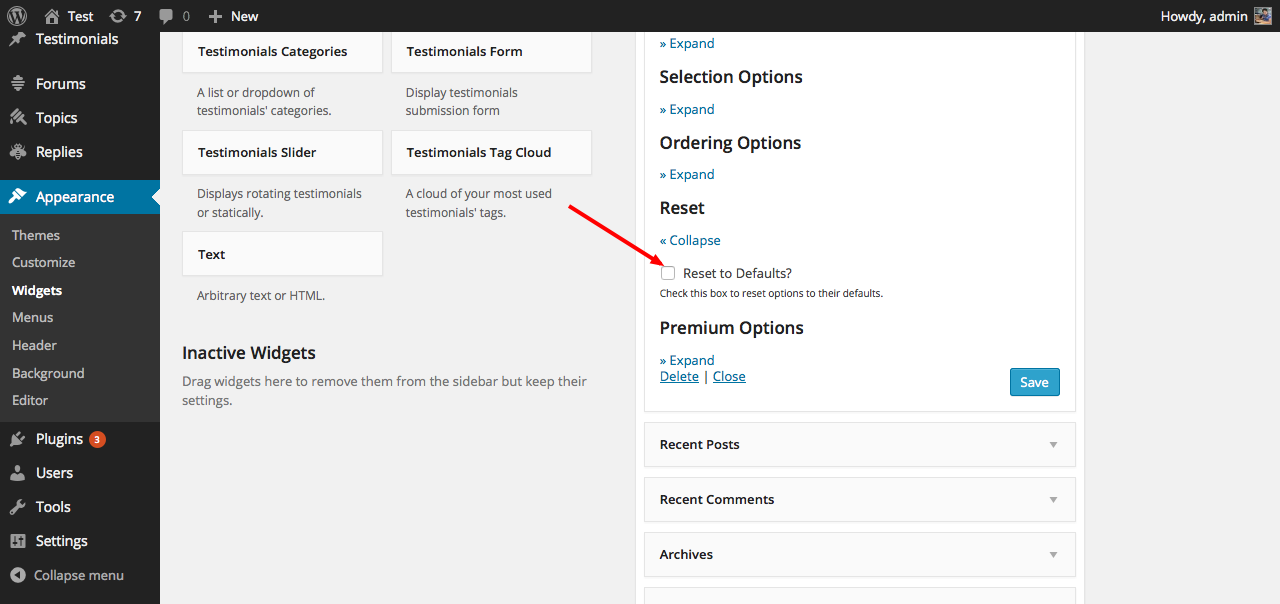My options don't work, no matter what I do
First, if this is for a widget, are you positive it's the widget options you're changing? See WordPress Admin > Appearance > Widgets, your widget.
Next, if you're working with shortcodes or theme functions, have you seen the Shortcode Attributes tab of available options at WordPress Admin > Testimonials > Settings? See the attributes in use via the Shortcode Examples tab.
Third, the global options at WordPress Admin > Testimonials > Settings, are the defaults of optionless shortcodes, theme functions, and widgets. However, once a widget instance has been created, these global options no longer affect it.
Just in case you have Testimonials Widget Premium installed, you might want to clear caching via WordPress Admin > Testimonials > Clear Cache after changing your settings. Otherwise, it'll automatically clear in an hour.
Finally, if this is about random ordering and you're hosted with WP Engine, you need to specifically activate "Allow ORDER BY RAND()" in WordPress Admin > WP Engine, General Settings tab.
Still Stuck? Let's Reset
This is probably related to having a large between plugin updates. To get fixed quickly, let's get back to the most common working scenario by resetting the global Testimonials settings and redoing widgets. Screenshots are below.
- At WordPress Admin > Testimonials > Settings, Compatibility & Reset tab, check Reset to Defaults? and then click Save Changes
- At WordPress Admin > Appearance > Widget, your testimonials widget, Reset options section, check Reset to Defaults? and then click Save
- On pages using Testimonials shortcodes, replace them with the simplest forms like
[testimonials]and[testimonials_slider] - Clear your website and browser caches
At this point if testimonials are displaying correctly, then change one widget, shortcode, or global option at a time and notice the effects. Please recall that once you create a widget, global settings don't affect widgets.
WordPress Admin > Testimonials > Settings, Reset tab
WordPress Admin > Appearance > Widget > your testimonials widget, Reset options section