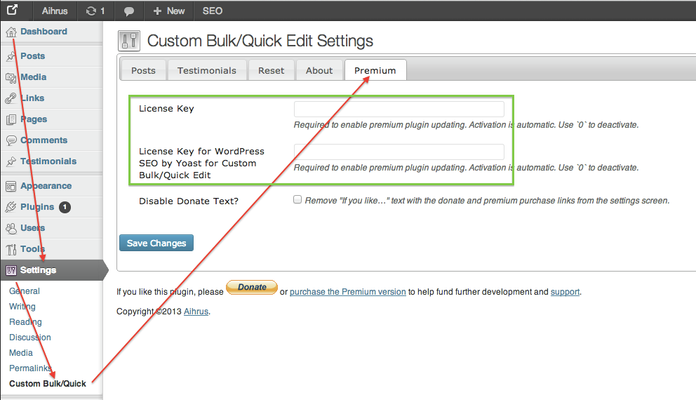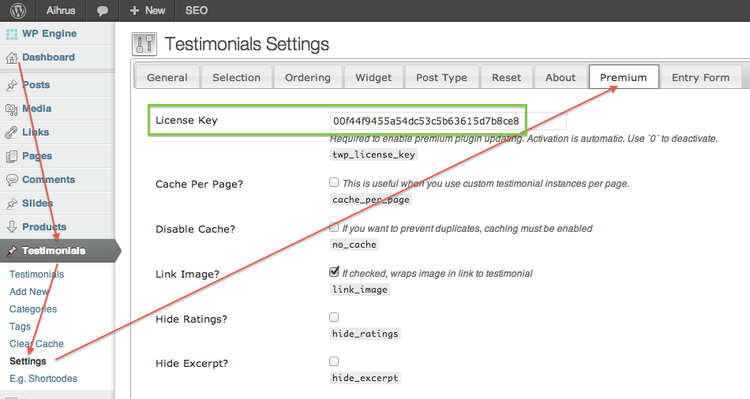/
Where does my license key go
Where does my license key go
License keys are in the purchase receipt, from sales@axelerant.com, that was emailed to you after payment receipt.
Additionally, you can visit https://store.axelerant.com/profile/#Download_History to login and then click on "View Details and Downloads" for your license keys and downloading again of your purchases.
If you purchased through a guest account, then you'll need to convert to a real account via https://store.axelerant.com/convert-guest-account-to-real/ for download access.
Where does the license key Go?
Custom Bulk/Quick Edit Licenses
Testimonials Premium license keys
Disable Licensing
If you need to deactivate the website licensing to use the license key elsewhere; replace the current license key with a zero, 0, and click Save Changes.
Related content
Security Policy
Security Policy
More like this
Confidential Information
Confidential Information
More like this
Expenses & Travel Reimbursement
Expenses & Travel Reimbursement
More like this