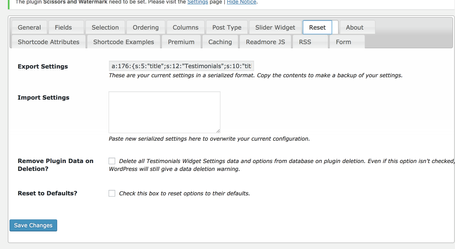/
How to replace or update plugins manually
How to replace or update plugins manually
There's no concern to data loss given that you don't have the Remove Plugin Data on Deletion? option checked on the Settings page, Reset tab.
Update Plugin Using FTP
- Deactivate the current plugin
- Download and unzip files locally
- Upload the directory to your website's /wp-content/plugins/ directory
- Be sure to overwrite your existing plugin folder contents
- Activate the plugin
Update Plugin Using WordPress
- Uncheck "Remove Plugin Data on Deletion?" on the Settings' Reset tab and Save
- Deactivate the current plugin
- Delete the current plugin - Ignore the WordPress data deletion warning, it's always there for plugins with uninstall methods.
- Upload plugin via WordPress Admin > Plugins > Add New, Upload tab interface
- Activate the plugin
Related content
Error: The plugin does not have a valid header
Error: The plugin does not have a valid header
More like this
Axelerant Framework Out of Date
Axelerant Framework Out of Date
More like this